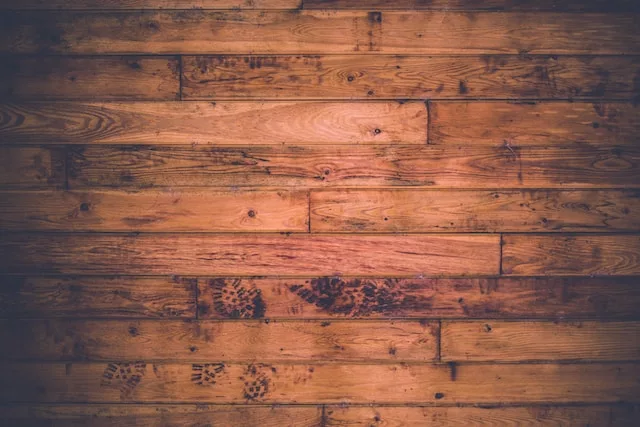Removing the background from images has become a common task in various applications, from graphic design to e-commerce. In this article, we’ll provide a step-by-step guide on how to effectively remove backgrounds from images using both manual and AI-based tools.
Why Remove Backgrounds?
- Enhanced Visuals: Removing backgrounds allows you to isolate the subject, making it stand out and enhancing the overall visual appeal.
- Product Photography: E-commerce platforms often require product images with transparent backgrounds to improve the shopping experience.
- Creative Design: Graphic designers use background removal to create collages, posters, and other creative visuals.
Manual Background Removal:
- Select a Software: Choose an image editing software like Adobe Photoshop or GIMP.
- Select the Subject: Use selection tools (e.g., lasso, magic wand) to outline the subject you want to keep.
- Remove the Background: Delete the selected background or make it transparent.
- Refine Edges: Use tools like feathering or refine edge to make the transition between the subject and background smoother.
- Save the Image: Save the image in a format that supports transparency, like PNG.
AI-Based Background Removal:
- Choose an AI Tool: There are online tools and software that use AI for automatic background removal. Some popular options include Remove.bg and Adobe’s AI-powered tools.
- Upload the Image: Upload the image you want to process.
- Let AI Work: The AI tool will automatically detect and remove the background. You can usually make adjustments if needed.
- Download the Result: Once you’re satisfied, download the image with the removed background.
Tips for Effective Background Removal:
- Ensure good contrast between the subject and background.
- Clean and consistent lighting helps AI tools perform better.
- For manual removal, practice and patience are key to achieving clean results.
Background removal, whether done manually or with AI assistance, is a valuable skill for photographers, designers, and anyone looking to create visually appealing content.